User interface testing is a crucial element of the software testing cycle. It helps validate if the application has the desired functionalities, is user-friendly, and includes the necessary interface components. This not only enhances the software quality but also ensures the comfort of end-users while using the application. This blog aims to highlight the important aspects of GUI testing, the challenges encountered, and an array of solutions.
What is Graphic User Interface testing?
GUI, or Graphical User Interface, is the part of an application that is visible to users. An ideal GUI test may contain elements such as menus, buttons, text boxes, and images. UI testing includes two major checks: how the application handles user actions and whether the visual components are displayed correctly. One of the first successful GUIs was when Apple Macintosh popularized the concept of a user “desktop” complete with file folders, a calendar, a trash can, and a calculator.
Typically, the major components of UI testing are:
1. Visual Design
2. Functionality
3. Usability
4. Performance
5. Compliance
Why is Graphic User Interface testing a crucial part?
In software development, quality is defined as delivering an application with the functionality and ease of use to meet a customer’s need and is as free of defects as possible. To improve quality, development teams seek to build it into their projects right from the start. One way to move to test earlier in the software development life cycle, an approach also known as Shift Left testing.
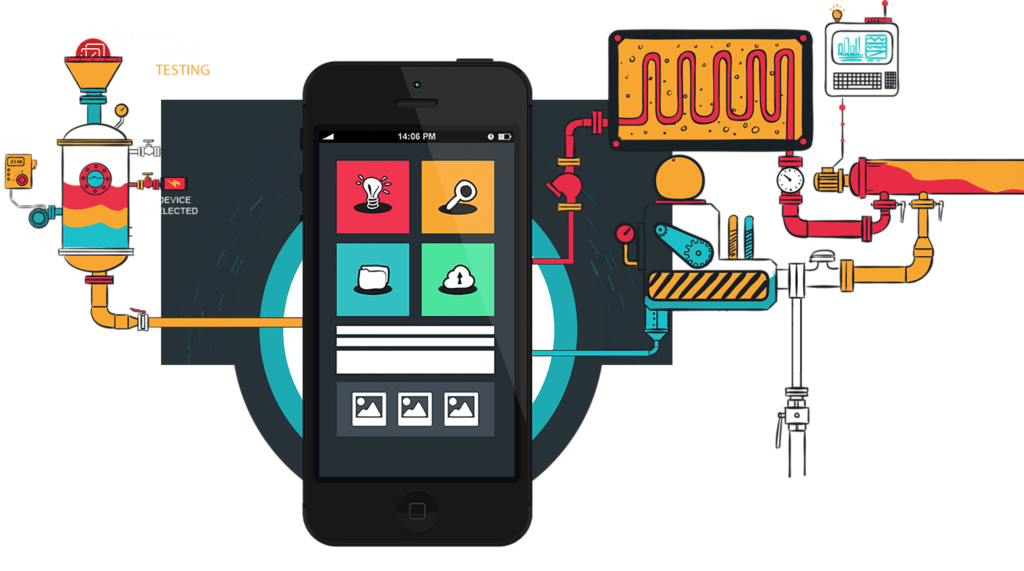
This is how organizations ensure that applications meet their functional requirements and that end-users will successfully adopt them. For this reason, UI testing plays a significant role before an application is released to production.
In today’s GUI testing environment, the “simple calculator application” is no longer limited to a single platform. It may be a mobile app or a cloud application supported by all of the major browsers. Testers and QA teams must perform cross-browser and cross-platform testing to identify defects and ensure complete satisfaction. For instance, as for a simple calculator application, you must verify its response time and whether all the buttons are functioning as they are supposed to.

How digital transformation can grow your business?
What are some essential Test Cases to include?
One thing to note is that UI testing is a lot like software testing. It can be both broader in aspect and can include individual test cases. Some of the unavoidable test cases (within different UI aspects) include checking for broken files, images, content, and usability. While ensuring to have the most of these tests, you can take some help from this checklist:
- Data type errors
- Field Widths
- Navigation Elements
- Progress Bars
- Scrolls
- Errors
- Menu items
- Working shortcuts
- Confirm action buttons
Evolution of GUI testing
The user interface can be the screen, page set, some visual elements, etc. In the 1970s, software products have a command-line interface. In 1981, a PC with a graphical user interface (GUI) was developed. It was the first GUI with drop-down menus, icons, windows, radio buttons, and checkboxes. In 1984, the Macintosh was created and had a very successful desktop computer from the commercial point. Since that, UI is constantly changing, and so is the method for UI testing.
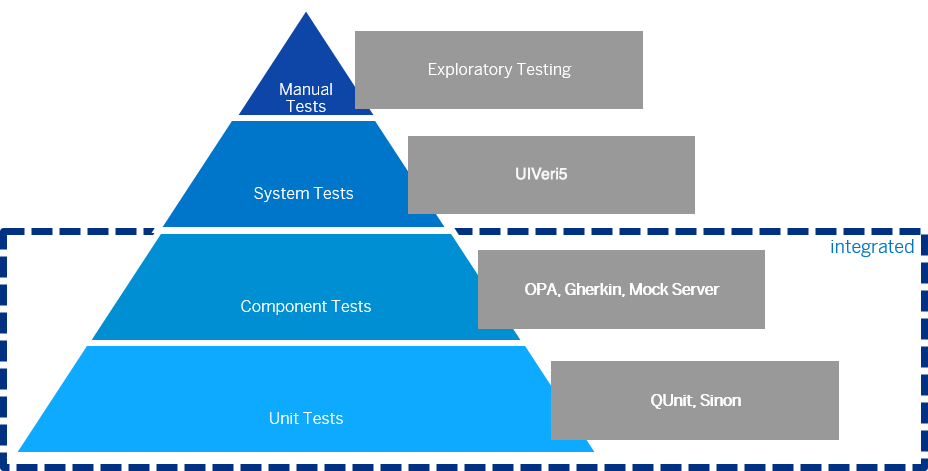
What are the different levels of GUI testing and automation?
Typically, there are three levels and phases of test automation on a well-maintained software project- unit, integration, and UI. Unit tests include the behavior of the smallest bits of the code, ensuring a good design. Integration tests tend to validate correct business functions and business logic. UI tests ensure that your user is presented with the proper controls for the application.
This means automated UI tests must be shallow. They should not be concerned with business logic or the system’s design but instead should validate that the interface allows users to go on to the correct information and functions in the right way. UI tests should check two things:
First, UI tests need to check that the information on the page is correct. Automated tests are essential because they ensure that the user continues to have access to information. Second, UI tests need to ensure that elements in the UI that cause a change of state continue to function. If the UI has a clickable link, that link should take the user to the right destination.
When designing a UI test, the test must take the most efficient path possible through the UI to validate the existence or nonexistence of page elements and validate the correct state changes in the application. UI tests are necessarily slow, making them expensive to run. Efficiency is key in a strategized UI test.
Minimize the extent where the tests exercise individual UI elements. When a single UI element fault causes many tests to fail, analyzing the failure becomes a painful process.
Implementing automation
The needs of each team vary widely, but in general, a UI test suite should be run as often as possible, and the results of the tests should be visible upon the conclusion of each test run. Another thing to note here is that any failures in the UI tests should be analyzed and addressed immediately.
Exploratory Testing
The great value of having a well-designed/implemented automated UI test is that it gives the testers the freedom to have more time to examine the most interesting/crucial aspects of the application. The newest features and code and the most complex application areas are the most likely to have issues for exploratory testers to identify and discover. Having an automated UI test in place gives testers significant confidence that the parts of the application they examined in the past continue to function properly.
Also, every failing automated test must be a charter for some exploratory testing. Automated UI tests are only a thin layer over a complicated application. If a computerized UI test fails a certain check, it often indicates that a deeper problem exists, which is discovered by exploratory testing.
In all, having excellent UI test automation allows for excellent exploratory testing by intelligent testers. The automation keeps an eye on the work already done while the testers keep an eye on the work in progress. And when an automated UI test fails, a tester is on the case immediately, analyzing the cause, investigating the possibility that the failed test is due to some deeper problem in the application. In case you want to know how we streamline Graphics Interface Testing, get in touch with our experts today.



